Introduction
Overview
This User’s Guide covers the models listed below:
• NWA50AX
• NWA90AX
• NWA55AXE
The Zyxel Device can be managed in one of the following methods: remote management through Nebula Control Center (NCC) or local management in Standalone Mode. The Zyxel Device runs in standalone mode by default, but it is recommended to use NCC management if it is available for your device. For more information about Access Point (AP) management, see Management Mode.
Use the Zyxel Device to set up a wireless network with other IEEE 802.11a/b/g/n/ac/ax compatible devices in either 2.4 GHz and 5 GHz networks or both at the same time.
When two or more APs are interconnected, this network is called a Wireless Distribution System (WDS). See Wireless Repeater for more information on root and repeater APs and how to set them up.
The screens you see in the web configurator may be different depending on the Zyxel Device model you’re using.
Zyxel Device Roles
This section describes some of the different roles that your Zyxel Device can take up within a network. Not all roles are supported by all models (see Zyxel Device Product Feature). The Zyxel Device can serve as a:
• Access Point (AP) - This is used to allow wireless clients to connect to the Internet.
• Radio Frequency (RF) monitor - An RF monitor searches for rogue APs to help eliminate network threats if it supports rogue APs detection/containment. An RF monitor cannot simultaneously act as an AP.
• Root AP - A root AP connects to the gateway or switch through a wired Ethernet connection and has wireless repeaters connected to it to extend its range.
• Wireless repeater - A wireless repeater wirelessly connects to a root AP and extends the network’s wireless range.
If a client (D) tries to set up his own AP (R) with weak security settings, the network becomes exposed to threats. The RF monitor (M) scans the area to detect all APs, which can help the network administrator discover these rogue APs.
Zyxel Device Application in a Network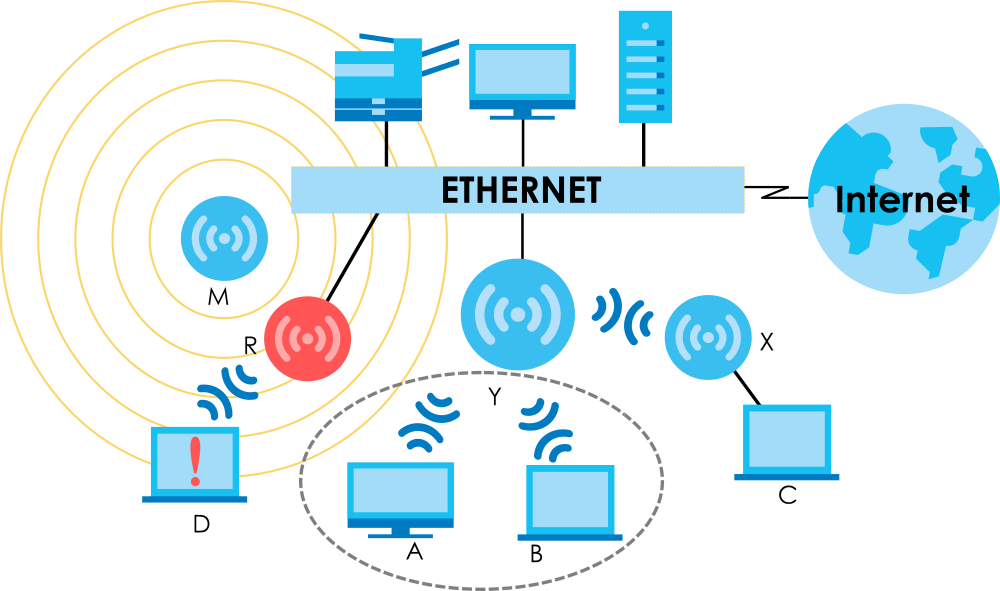
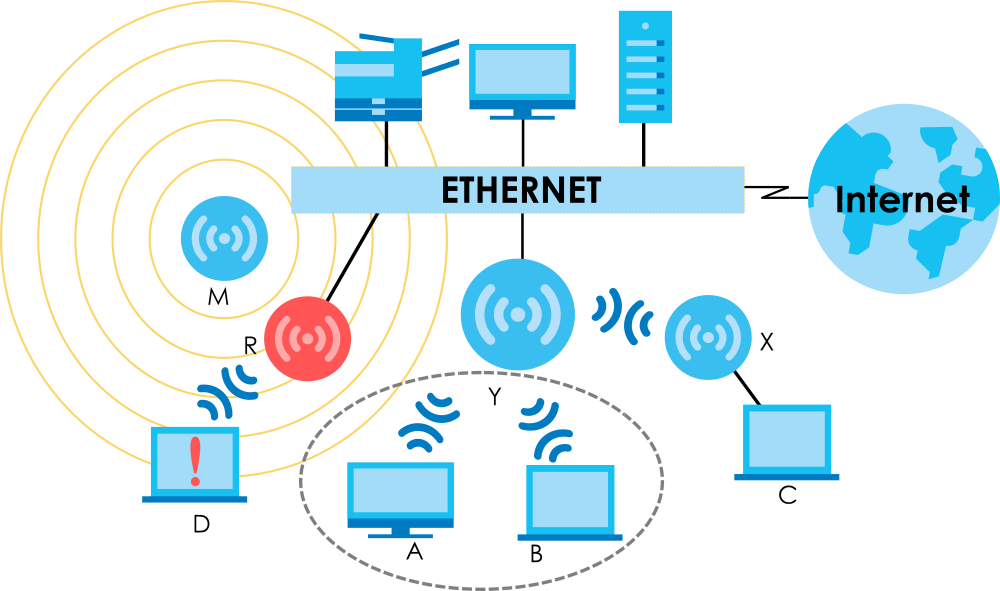
The following figure shows you how to create a secure Wireless Distribution System (WDS). The root AP (Y) is connected to a network with Internet access and has wireless repeaters (X and Z) connected to it to expand the wireless network’s range. Clients (A and B) can access the wired network through the wireless repeaters (X and Z) and/or root AP.
Wireless Distribution System Network Example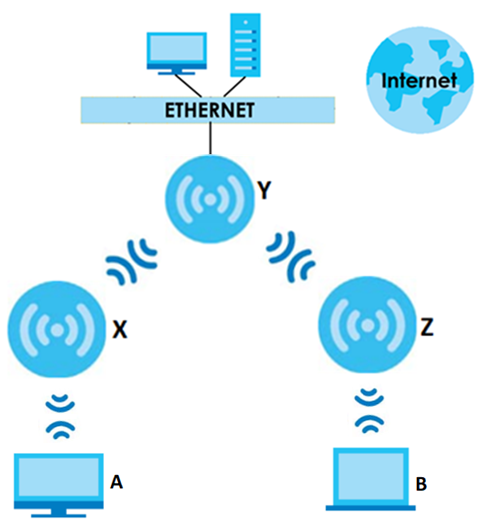
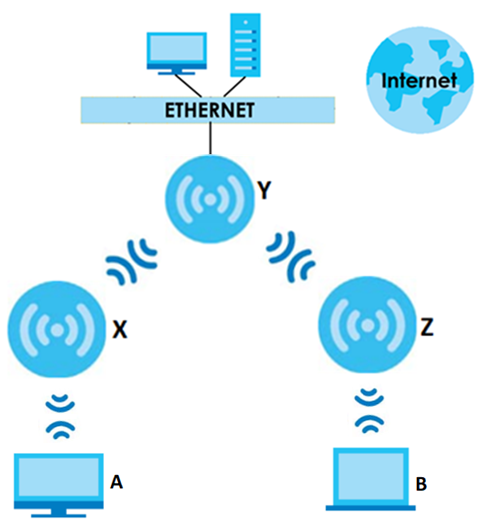
The following figure shows an example of a wireless bridge network. The root AP (Y) is connected to a network with Internet access and has a wireless repeater (X) connected to it to expand the wireless network’s range. Clients (A and B) are connected to the wired network through the gateway (G). They can access the wired network through the wireless repeater and/or root AP.
Wireless Bridge Network Example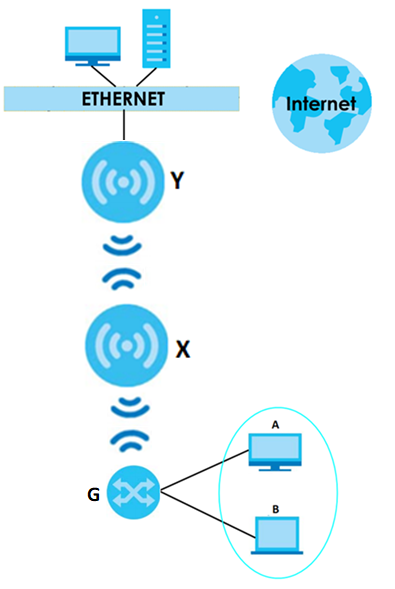
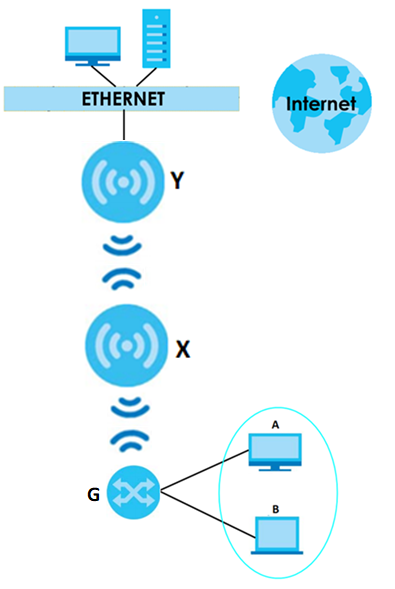
Root AP
In Root AP mode, you can have multiple SSIDs active for regular wireless connections and one SSID for the connection with a repeater (repeater SSID). Wireless clients can use either SSID to associate with the Zyxel Device in Root AP mode. A repeater must use the repeater SSID to connect to the Zyxel Device in Root AP mode.
When the Zyxel Device is in Root AP mode, repeater security between the Zyxel Device and other repeaters is independent of the security between the wireless clients and the AP or repeater. When repeater security is enabled, both APs and repeaters must use the same pre-shared key. See AP Management and WDS Profile for more details.
Unless specified, the term “security settings” refers to the traffic between the wireless clients and the AP. At the time of writing, repeater security is compatible with the Zyxel Device only.
Wireless Repeater
Using Repeater mode, your Zyxel Device can extend the range of the WLAN. In the figure below, the Zyxel Device in Repeater mode (Z) has a wireless connection to the Zyxel Device in Root AP mode (X) which is connected to a wired network and also has a wireless connection to another Zyxel Device in Repeater mode (Y) at the same time. Z and Y act as repeaters that forward traffic between associated wireless clients and the wired LAN. Clients A and B access the AP and the wired network behind the AP through repeaters Z and Y.
Repeater Application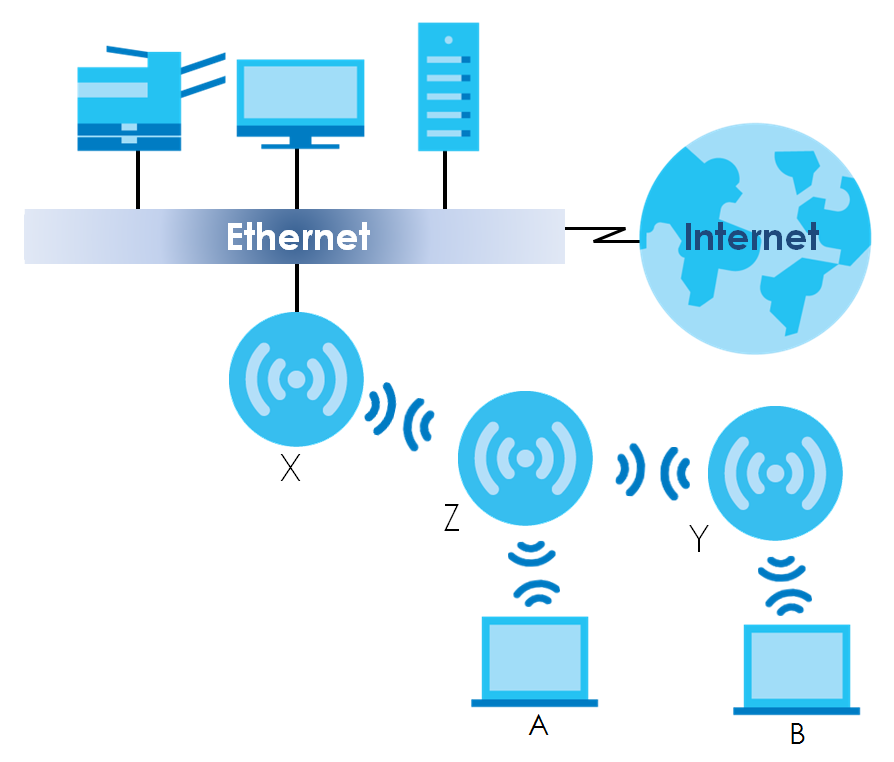
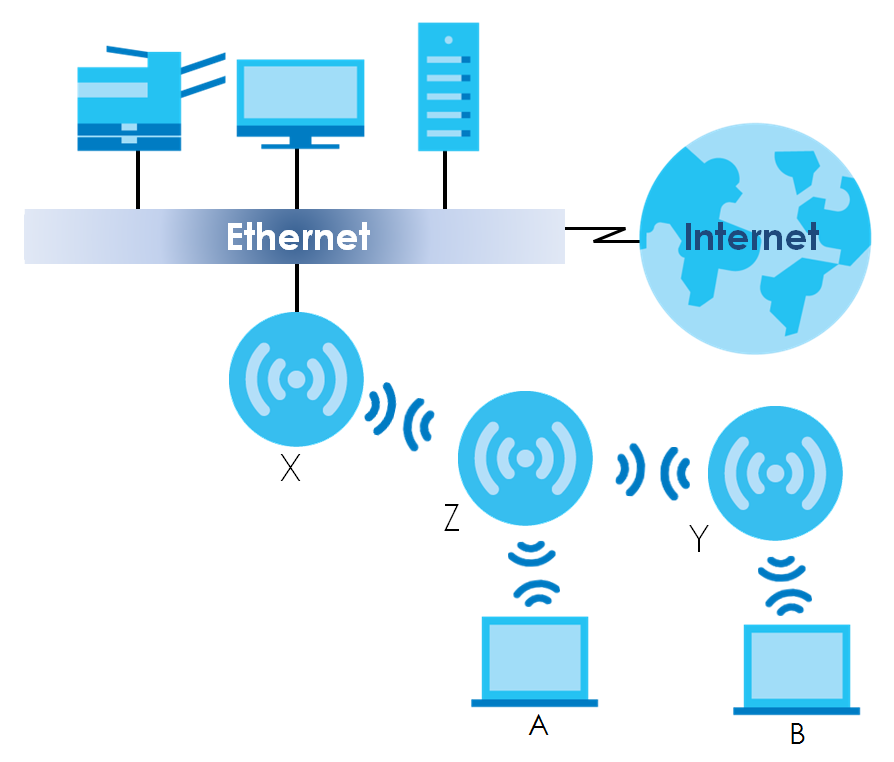
When the Zyxel Device is in Repeater mode, repeater security between the Zyxel Device and other repeater is independent of the security between the wireless clients and the AP or repeater. When repeater security is enabled, both APs and repeaters must use the same pre-shared key. See AP Management and WDS Profile for more details.
For NCC managed devices, you only need to enable AP Smart Mesh to automatically create wireless links between APs. See the NCC User’s Guide for more details.
To set up a WDS in standalone mode APs, do the following steps. You should already have the root AP set up (see the Quick Start Guide for hardware connections).
1 Go to Configuration > Object > WDS Profile in your root AP Web Configurator and click Add.
2 Enter a profile name, an SSID for the WDS, and a pre-shared key.
3 Do steps 1 and 2 for the wireless repeater using the same SSID and pre-shared key.
4 Once the security settings of peer sides match one another, the connection between the root and repeater Zyxel Devices is made.
Note: Frequency bands 5250-5350 MHz and 5470-5725 MHz are not supported in Repeater mode.
Radio Frequency (RF) Monitor
The Zyxel Device can be set to work as an RF monitor to discover nearby Access Points. The information it obtains from other APs is used to tag possible rogue APs.
The models that do not support MON Mode support Rogue AP Detection (see Rogue AP). Rogue AP Detection allows the AP to scan all channels similar to MON Mode except that the Zyxel Device still works as an AP while it scans the environment for wireless signals. To see which Zyxel Devices support the RF Monitor feature, see Zyxel Device Product Feature.
Sample Feature Applications
This section describes some possible scenarios and topologies that you can set up using your Zyxel Device.
MBSSID
A Basic Service Set (BSS) is the set of devices forming a single wireless network (usually an access point and one or more wireless clients). The Service Set IDentifier (SSID) is the name of a BSS. In Multiple BSS (MBSSID) mode, the Zyxel Device provides multiple virtual APs, each forming its own BSS and using its own individual SSID profile.
You can configure multiple SSID profiles, and have all of them active at any one time.
You can assign different wireless and security settings to each SSID profile. This allows you to compartmentalize groups of users, set varying access privileges, and prioritize network traffic to and from certain BSSs.
To the WiFi clients in the network, each SSID appears to be a different access point. As in any WiFi network, clients can associate only with the SSIDs for which they have the correct security settings.
For example, you might want to set up a WiFi network in your office where Internet telephony (VoIP) users have priority. You also want a regular WiFi network for standard users, as well as a ‘guest’ WiFi network for visitors. In the following figure, VoIP_SSID users have QoS priority, SSID01 is the WiFi network for standard users, and Guest_SSID is the WiFi network for guest users. In this example, the guest user is forbidden access to the wired Local Area Network (LAN) behind the AP and can access only the Internet.
Multiple BSSs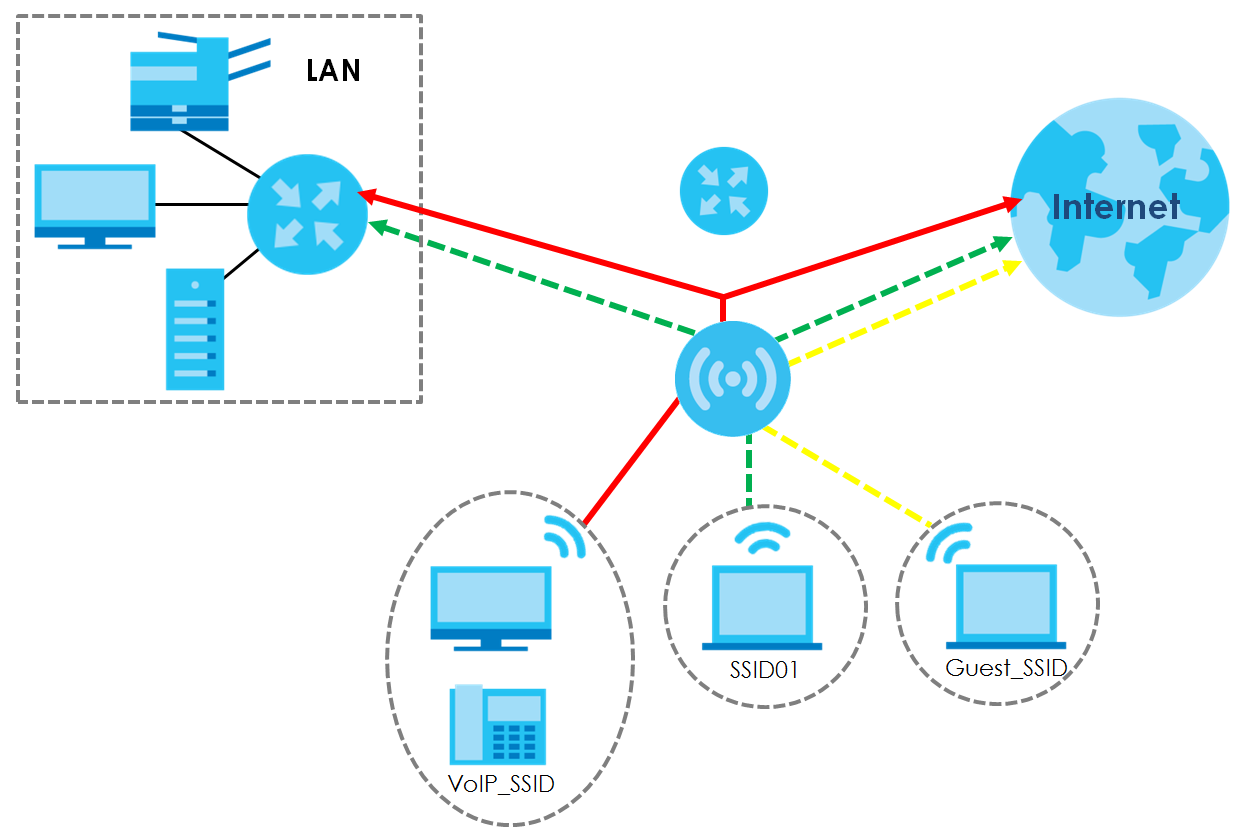
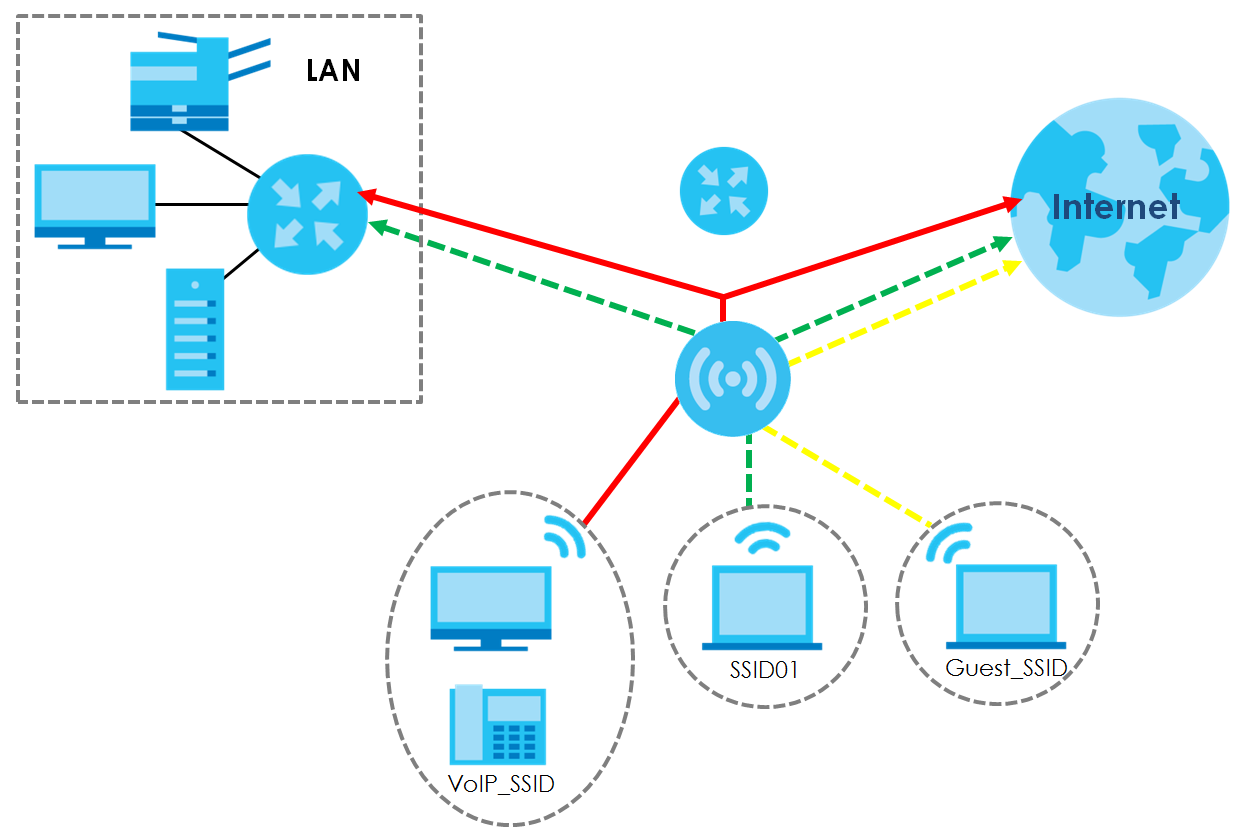
Dual-Radio
Some of the Zyxel Device models are equipped with dual wireless radios. This means you can configure two different wireless networks to operate simultaneously.
Note: A different channel should be configured for each WLAN interface to reduce the effects of radio interference.
You could use the 2.4 GHz band for regular Internet surfing and downloading while using the 5 GHz band for time sensitive traffic like high-definition video, music, and gaming.
Dual-Radio Application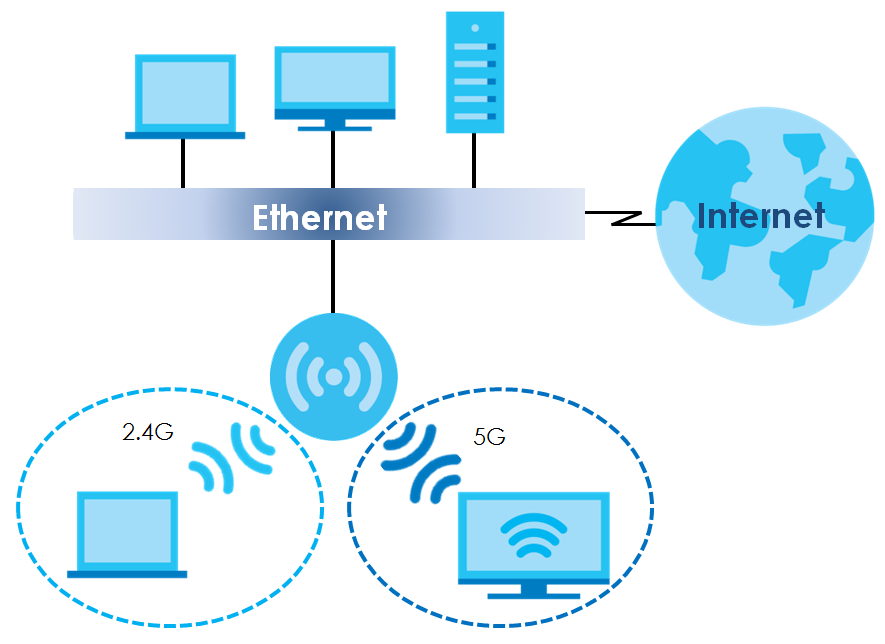
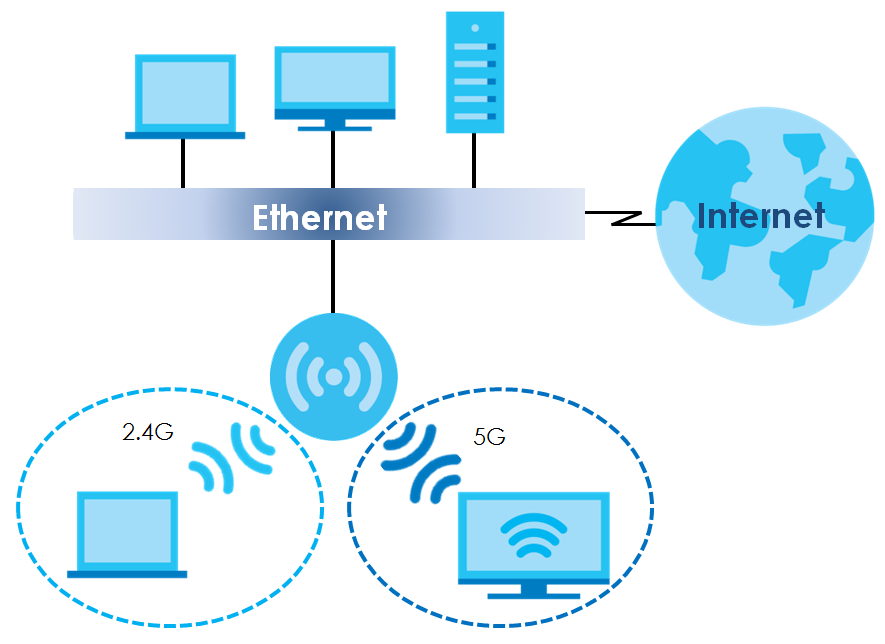
Zyxel Device Product Feature
The following table lists the features of the Zyxel Device.
Features | NWA50ax | NWA90ax | NWA55axe |
|---|---|---|---|
Supported Wireless Standards | IEEE 802.11a IEEE802.11b IEEE 802.11g IEEE 802.11n IEEE 802.11ac IEEE802.11ax | IEEE 802.11a IEEE802.11b IEEE 802.11g IEEE 802.11n IEEE 802.11ac IEEE802.11ax | IEEE 802.11a IEEE802.11b IEEE 802.11g IEEE 802.11n IEEE 802.11ac IEEE802.11ax |
Supported Frequency Bands | 2.4 GHz 5 GHz | 2.4 GHz 5 GHz | 2.4 GHz 5 GHz |
Available Security Modes | None Enhanced-open WEP WPA2-MIX-Personal WPA3-Personal | None Enhanced-open WEP WPA2-MIX / WPA3 -Personal & Enterprise | None Enhanced-open WEP WPA2-MIX-Personal WPA3-Personal |
Number of SSID Profiles | 64 | 64 | 64 |
Number of Wireless Radios | 2 | 2 | 2 |
Rogue AP Detection | Yes | Yes | Yes |
WDS (Wireless Distribution System) - Root AP & Repeater Modes | Yes | Yes | Yes |
Layer-2 Isolation | No | Yes | No |
Supported PoE Standards | IEEE 802.3at | IEEE 802.3at | IEEE 802.3at |
Power Detection | No | No | No |
External Antennas | No | No | Yes |
Internal Antennas | Yes | Yes | No |
Console Port | 4-Pin Serial | 4-Pin Serial | No |
Reset button | Yes | Yes | No |
LED Locator | Yes | Yes | No |
LED Suppression | Yes | Yes | Yes |
AC (AP Controller) Discovery | No | No | No |
NCC Discovery | Yes | Yes | Yes |
802.11r Fast Roaming Support | Yes | Yes | Yes |
802.11k/v Assisted Roaming | Yes | Yes | Yes |
Ethernet Storm Control | No | No | No |
Wireless Bridge VLAN ID | No | No | Yes |
Grounding | No | No | No |
Power Jack | Yes | Yes | No |
Maximum number of log messages | 512 event logs | 512 event logs | 512 event logs |
Firmware Version | 6.25 | 6.27 | 6.25 |